DirecTV is the most popular satellite broadcaster in the united states having millions of customers. They also have an online OTT streaming platform called DirecTV streaming. But still, their dish-based (On-air direct-to-home) service has got a remarkable notice in the market due to many factors and features.
It’s easy for customers to identify the type of error on the service by validating the error codes like 775, 721, 771, etc. But what to do when DirecTV keeps freezing (the screen is stuck at some point while playing videos) without notifying you of the error code?
Today, I’ll share some tips and tricks to resolve this error.
DirecTV screen freezing may be due to bad weather, the weak signal from the dish, obstacles around the antenna, a misplaced antenna, faulty wiring, and other electronic interference. Once you find the pixelating issue, you can check around these factors to fix the problem.
If you found the display freezing on your DirecTV streaming and on-demand, check the internet WiFi connection whether is strong enough.
How to fix the DirecTV freezing issue?
Let’s try to solve this by doing all the troubleshooting tips.
Wait till the bad weather gets cleared
The skipping and pixelation problem is due to the bad weather condition, it’ll be solved once the weather condition is OK. Unconditional heavy rain or snowfall may usually break the signal strength and cause a low-quality signal to reach the DVR box and may cause this issue.
So, wait till the weather condition is fine. Once you see a clear sky and no heavy clouds, check your TV if it is solved or not.
Make sure that there is no snow accumulated on the surface of your DirecTV antenna, if so, gently remove it without applying so much force on the antenna. When you force on it, the chance of the antenna getting misplaced from the recommended position and losing all the signals.
Remove any obstacles around the dish
One of the main reasons for the Direct TV freezing issue is due to the obstacles around the dish that disrupt the proper reception of the satellite signals. The limbs of trees that grow may be covered the dish so that can’t establish a connection to the satellite.
Check if any tree limbs are over the antenna, and remove them.
One of my friends got this error and when he check on his antenna, a plastic polythene cover has been covered, and when he removed that, the pixelating issue was resolved.
I can see that a lot of people place a small bowl on the top of the LNB (Low-noise block downconverter) in order to protect the device from the rain. I hope you all understand what I mean.
LNB is a small device attached to the antenna that accepts satellite signals and sends them to the receiver.
Once it has covered (Fully or partially), and can’t receive the signals, you feel a DirecTV freezing error.
Really, you don’t need protection for the LNB, just leave it as such.
Check the DVR box is responding to the remote control
Basically, two types of freezing issues are there. One is the freezing and skipping because of the signal issue, another one is the DirecTV receiver freezing.
Your TV/Box won’t respond to the IR remote commands like channel changes, volume control, etc. In such cases, in order to solve the issue, you should restart your Genie receiver box. Just unplug the receiver from the power for a few seconds and re-connect it.
Once you confirm that the issue with the box occurs frequently, try to update its software with the guidance of the DirecTV support center. That’ll permanently solve the error.
Avoid other electronic device interference
Check for any nearby electronic devices that may interrupt the signals. There are a few electronic devices or equipment like cordless phones, Bluetooth devices, Microwave ovens, wireless video game controllers, etc that can interfere with DirecTV signals and cause the picture freezing.
In order to confirm that was a real reason, just keep all of them in another room and check if the issue is with your TV.
Update the DirecTV app if the error happens on a smart TV/smartphone
The same errors are reported by the users who enjoy the content on their mobile platform and smart TV through the DirecTV app.
You can do two things to get rid of the issues.
Check for the latest app update. If your installed application is not updated, update it to the latest version. Go to the Android play store, and check for the updates.
When you are watching the DirecTV channels through some third-party streaming services like Roku, just update the app on their channel store. In addition, you can perform upgrading the streaming OS (Whether it is Roku, Firestick, etc).
Check for DirecTV outage by your location ZIP code
Simply test whether there is a service outage at your location by providing the area ZIP code. When your DirecTV shows a blank screen like blue or Black and freezes as such for a long time, you can check for outage errors.
For this, visit the link below
https://www.directv.com/support/satellite/article/KM1490228
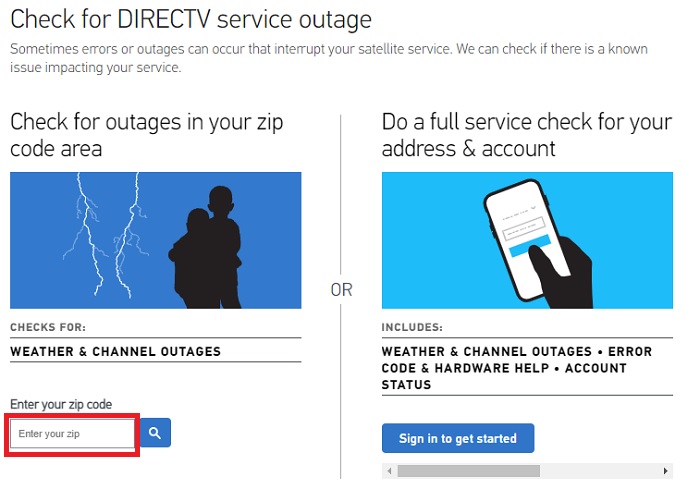
If the issue is a satellite broadcasting issue at your location, you can simply know if there is an error. You don’t need to contact the customer support center.
If a service outage is an issue, then what you can do for this is, just wait for a few hours to get resolve the error automatically.
Check for loose COAX cable connection
Double-check all the connections made between the TV and the receiver box, dish antenna to the box, etc, and any loose connection can cause the picture problem. In order to confirm that there is no connection issue, unplug all the connections and then re-plug them properly and then test whether the problem is solved or not.
If you are using a very old age COAX cable, replacing it with a fresh and new one can fix the problem.
Though the coaxial cable has a high lifetime such as up to 20 – 25 years, just check this as a final tip.
Related Posts:-




