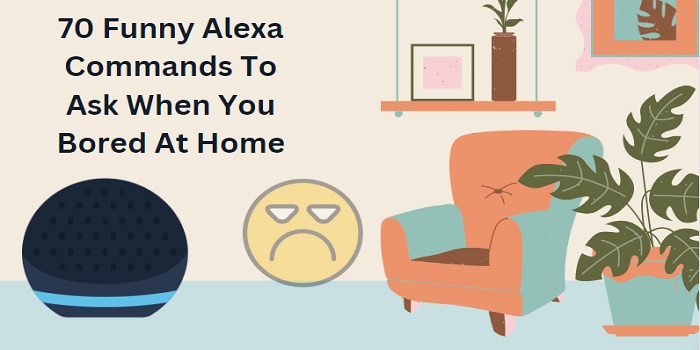Feeling bored with the default Alexa voice? By purchasing and enabling a voice pack, you can transform Alexa’s built-in voice into the captivating sounds of your favorite celebrities.
With an example, In this post, I’ll show you how to change Alexa voice to Jarvis, the most famous fictional character in Hollywood.
There are two methods you can simply change the default voice. You can either do it through the application or directly on the Echo Dot device itself.
First and foremost, it’s important to clarify that our intention is to change the voice of Alexa, not the wake word. Both are separate concerns. Alexa’s voice is the voice used by the system to answer the query command provided by a user like me.
But, the wake word is the specific word we use to grab the attention of the Amazon assistant.
The celebrity voice pack costs only around 2.99$ and is a one-time purchase. You don’t need to renew it.
In addition to Jarvis, you can use the voices of Samuel L. Jackson, Melissa McCarthy, Shaquille, etc. By saying this, I want to tell its demerit is that the celebrity voices are only programmed to provide answers for some of the common commands.
How to change Alexa voice to Jarvis?
If you are using an Android or iOS Alexa application, follow the instructions
- Tap on the Devices tab at the bottom of your app
- Then select Echo & Alexa button in the top left corner
- Then tap on the device you want to change the sound
- Select the settings gear icon on the top right corner
- Scroll down to Alexa’s voice option, tap on it
- Now choose a new one and select Jarvis
voice change Setup through the skills and games
Launch the Alexa app on your smartphone or mobile device.
Next, select the “More” button located at the bottom right corner.

Then tap on the Skills & Games Tab

In the search bar, search with the keyword Jarvis, A list of all the skills will be shown.
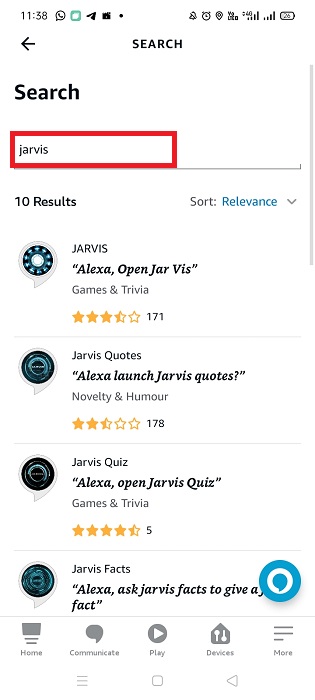
Select Jarvis voice pack and then enable to use it.
Changing Alexa’s voice to Jarvis through Echo Dot or Echo show
- Tell the command, “Alexa, Introduce me to Jarvis“
- Purchase the voice pack if you haven’t purchased it yet.
- Then select whether you want explicit content or not
- Alexa will confirm the voice change. Respond appropriately
- Check whether the voice pack has been enabled and is effective by some commands
How to change the voice of Alexa to Samuel L. Jackson?
We use our Amazon.com account to enable Samuel L. Jackson‘s voice to Alexa. This method is compatible with a wide range of devices, including the Echo Dot, Echo Show, and many others.
Hope you are using the same account on your Alexa and Amazon.
First of all, go to the Amazon.com account
Then search for Samuel L. Jackson’s skills and then enable them. Wait for a few seconds say 50, and the voice will be added to your Alexa.
My son Sidan is a huge fan of Samuel L. Jackson and delights in interacting with Alexa, relishing every response in Samuel L. Jackson’s distinctive voice. Now he was very happy, and obviously, Me too.
Alternate method
This is the most preferred method.
With some voice commands, we can get Samuel Jackson’s sound on your Alexa.
For example,
Alexa, Asks Samuel L.Jackson to tell me the weather.
Some of Samuel L. Jackson Alexa’s commands are
- Alexa, ask Samuel to sing a song
- Alexa, ask Samuel what his favorite movie is
- Alexa, ask Samuel to tell me a Joke
- Alexa, ask Samuel what his favorite movie line is
- Alexa, ask Samuel to roast me
With all the provided methods, we can add so many celebrity voices like Morgan Freeman, Michael B. Jordan, Jarvis, etc.
Note:– Some of the Alexa voice skills are removed from the Amazon skill store. Try different celebrity names and then enable it.
Can you change Alexa’s wake word to Jarvis?
No, there is no option to change the wake word to Jarvis, or any other custom name. Amazon only allows us to set the wake word from the 4 selected names Amazon, Alexa, Computer, and Machine.
Hopefully, expect the custom wake word and voice change soon because a hell lot of people want to customize the Alexa voices and wake words to their favorite actors.
Related Posts:-