Shark Robot Error 2 is usually due to the brush or wheel on the Robot getting obstructed with hairs or tangles. Fortunately, the system clearly indicates every error with a number, so we can quickly identify the issue and simplify troubleshooting.
Additionally, some users are experiencing the Shark Robot error number 2, but no obstruction was found with wheels and brushes. We’ll discuss them too. I kindly ask you to stay with me throughout this article, so we’ll fix them all quickly.
By identifying root causes and employing targeted solutions, I’ve successfully restored seamless functionality. That’s why I am very happy to share it with you.
The Real Causes for Shark Robot Error 2
Most probably, this could be due to an issue with the hardware portions.
The possible causes are
- Driver wheels are stuck
- The side brush is obstructed with hairy particles
- non-working Roller brush
- A cluster of hairs on every side of the main roller
- Loosely connected brush or wheels
I wouldn’t recommend resetting your Shark Robot Vacuum cleaner until you’ve tried all of the troubleshooting methods. I strongly believe that the issue will be resolved once you’ve removed any obstructions that may have occurred in the brushes and wheels.
How To Fix Shark Robot Vacuum Error 2?
Unclogging the brushes and wheels is very important in fixing Error code 2 on the Shark Robot. Even very small debris or hairs accumulated may obstruct its working and cause an issue.
Follow the troubleshooting methods
Clean the roller brush
The roller brush is the main part of a Shark Robot Vacuum, and it has a major cleaning job. As a result, the probability of accumulation of hairy particles is high on this component.
The roller brush thoroughly cleans the debris, and when the robot passes through an area with large hairy particles, the chances of these particles accumulating on the brush and obstructing its working increase. Therefore, manual unclogging is essential.
You can either clean the roller brush by keeping it in its original position. But if you want to completely clean and remove all the obstructions, I would recommend you unscrew and remove it from its socket.
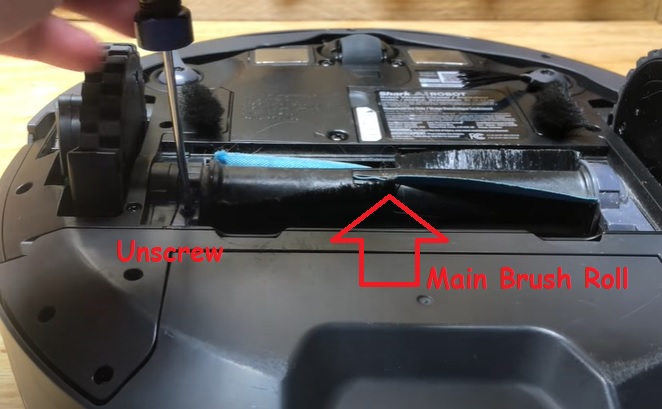
After unscrewing the brush roller, remove it from the socket. You can see hair particles accumulated mainly on its side portions, and on other areas too.
Then manually remove all the debris from the roller wheel.

Then thoroughly check its socket, and then clean it completely.
Bonus Tip:- Gently apply the hair dryer on the main wheel brush roller and its socket to make it free from dust particles.
Once you completely clean the brush and the socket, install it properly. Screw it and tighten it properly.
Then restart your Shark Robot Vacuum and check whether Error#2 has been fixed or not.
Clean 4 side brushes
There are 4 side brushes available on a Shark Robot Vacuum cleaner, each of them is situated in one of the 4 corners. They are small brushes, and their responsibility is to push the debris into an area where the main brush can collect it and then deposit it into the waste bin.
unplugging the side brushes is easy. Just pull it upward, and it’ll be get removed. Then remove any accumulated debris on and from its socket.
If the brushes are damaged, you’ll still experience the Shark Robot error 2 issues. In such cases, you can simply replace its rolling wheel and brushes.
Simply purchase vacuum cleaners peripherals (I hope it can be available as a complete set) based on the device model.
Check whether the Shark Robot main wheel moving properly
Check if the wheels are moving smoothly without any hindrance. Gently free any debris or obstructions that might be causing the wheels to get stuck. Ensuring that the main wheels move properly is a simple yet essential step in maintaining optimal performance and avoiding Error code 2.
Restore Shark Robot
Once you do the above-mentioned troubleshooting methods to fix the Shark robot error 2, and still not resolved, just reset the robot.
The process is very simple. Find the POWER button, then press and hold on to it for up to 15 seconds and wait till your Shark Robots restarts. If not restarted automatically, then manually do it.
Contact the customer support team
If the issue is still not resolved, I recommend that you contact their support team. If your warranty period has not expired, they might be able to replace your Shark Robot, even if they can’t figure out the issue
How do I stop Shark ION Robot Error code 2 from happening again?
- Regularly clean your Robot Vacuum especially when it clean in an area where a hell lot of dust or debris
- Properly map it and avoid cleaning in very sharp areas because it may cause damage to the rolling brushes or main roller.
- Avoid Shark Robot vacuum use on high-pile carpets
FAQ
How do I know if my Shark robot has error code 2?
When you decided to clean your floor and turn ON your Shark robot, and press the start cleaning button, it’ll announce the issue with an error code number. Thus you can know your Shark Vacuum is in trouble.
Can a software update resolve Shark Robot error 2?
Not sure. Because the issue is completely dependent on the problems regarding the hardware portion such as the main roller brush, side brush, wheel stuck issue, etc.
Read Next:-




