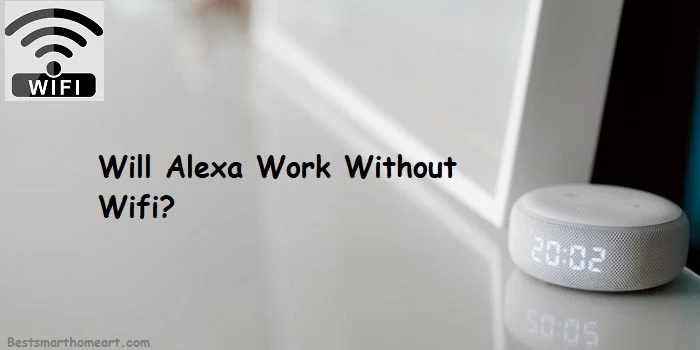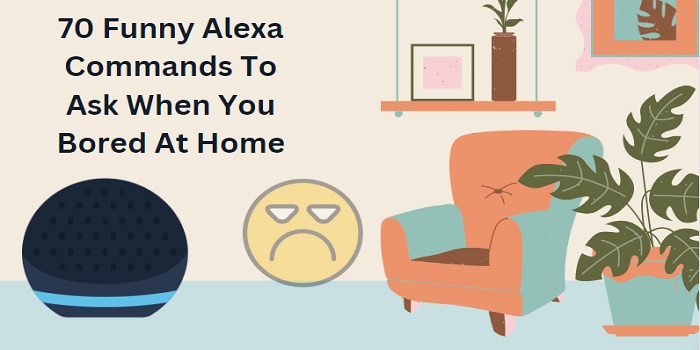Alexa has become a crucial part of smart homes. A smart home isn’t complete without an Alexa device. To create a top-notch home, set up things like smart lights, a home theater, etc. Some devices require wifi, while others don’t. Many beginners wonder if Alexa can work without wifi. I’ll answer that and other related questions in a detailed post.
The straightforward answer is NO. Alexa requires a continuous connection to its servers, so it won’t function without wifi. Any interruption in the internet connection will disrupt its operation, as it relies on a constant internet connection.
Alexa, Amazon’s voice-activated virtual assistant, relies on an internet connection to function properly. This is because Alexa needs to send your voice commands to Amazon’s servers in the cloud for processing. Without a wifi connection, Alexa is unable to access the internet and therefore cannot interpret voice commands or provide responses.
For features like playing music, getting news updates, controlling smart home devices, setting timers and alarms, or asking general questions, a constant wifi connection is required. So if your wifi goes down, Alexa will be unable to complete any tasks until the connection is restored.
Alexa does have some limited functionality offline, like being able to set a repeating alarm, but most features will not work without an active internet connection. This wifi dependency is a limitation of Alexa’s cloud-based voice service structure.
How voice command is processed between a user and Alexa server?
When a user issues a voice command to an Alexa device like an Amazon Echo, the device records the speech and sends an audio file of the command to Amazon’s servers in the cloud. There, Alexa’s speech recognition software analyzes the audio file to identify the words spoken and determine the user’s intent. This information is passed to Alexa’s natural language processing algorithms which interpret the full meaning behind the command.
Alexa then formulates a response, which is converted to speech by text-to-speech system. This audio response is sent back to the user’s Echo device and played out loud to deliver its reply.
The entire process relies on the device having an active internet connection to transmit the voice data to and from Amazon’s servers in the cloud. Without wifi, Alexa would be unable to send the user’s command or receive the appropriate response
How much bandwidth does Alexa consume?

A minimum of 500 Kbps speed is required for the smooth functioning of your Alexa device. There is a clear specification for download and upload speed favorable.
- Average upload speed – 12.5 kbps
- Maximum upload speed – 42.7 Kbps
- Average download speed – 210.0 kbps
- Maximum upload speed – 482.1 Kbps
What are the common WiFi related issues?
- Offline Issue
- can’t communicate with smart devices
- Bluetooth connectivity issue
- Music keeps cutting on Alexa echo smart device
- can’t find smart devices
- Frequent disconnect from WiFi
- Alexa didn’t understand what you say
All of these devices are in close proximity to the WiFi network and connected to Alexa. Providing a stable WiFi connection to Alexa can resolve the issues listed above.
Having a high-speed internet connection with Alexa will also address the mentioned issues. I personally use WiFi from the 4G network, and it works fine on my end.
Check your internet connection strength online
Conclusion
Alexa’s functionality is heavily dependent on having an active internet connection. The vast majority of Alexa’s capabilities require wifi in order to operate correctly, as Alexa needs to send voice commands to the cloud and receive back responses quickly. Only very limited features like alarms can work offline.
Alexa is designed as a cloud-based virtual assistant, so losing wifi connectivity essentially disables it from completing most tasks. While the device does offer some offline features, they are minimal. For Alexa to understand, process, and respond to voice commands in a natural conversational way, a constant, stable wifi connection is necessary.
Overall, Alexa will not work as intended without an internet connection, making wifi a fundamental requirement for the virtual assistant.
Read:-