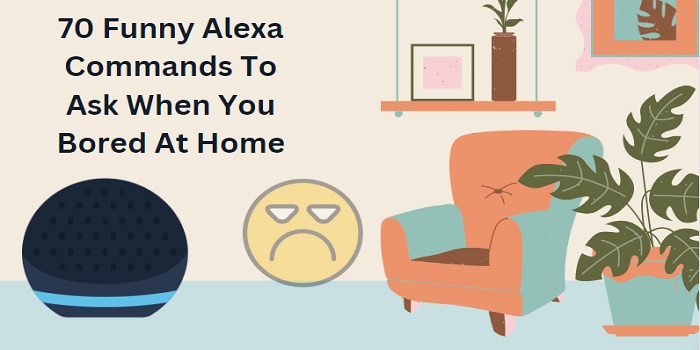Are you experiencing a persistent yellow ring on your Alexa Echo that won’t go away? If the answer is yes, here is the solution for you. We know that every color code on Echo has a different meaning.
The yellow ring on Alexa means that you have notifications to check on your Alexa app. It may be any messages or notices regarding your recent purchases on Amazon. To check this, go to the menu in the top left corner, and then select the settings option. Then select the “Notification ” tab to check all the messages. Or else, you can check it with a simple voice command “Alexa, Do I have any notifications ” or “Read my messages“.
But what to do the Yellow ring is still there even when you read all the notifications. I know it’s more frustrating.
The reason why your Alexa device has a yellow ring that won’t go away is most probably due to pending Amazon notifications. Whenever you make a purchase on Amazon, each step of the shipment process triggers messages sent to your Echo device. These messages encompass shipping updates, and delivery status (like “out for delivery,” “delivered,” “Order updates” etc.).
How to Fix the Continuous Alexa Yellow Ring Blinking Issue?
To get rid of the Yellow ring that won’t disappear, you have to deal with the notification settings on your connected Alexa mobile application.
Under the notification tab, you can see different types of categories of notices. They are
- Amazon Shopping
- Announcements
- Auto Mode
- Calendar
- Communication
- Reminders
- Things to try
Turn off Amazon delivery update notifications
It’s OK if you have just ordered one product from Amazon and getting the delivery update of it, because when you read the notification it’ll get disappeared.
But,
Sometimes, you may order a lot of products on the same day, so all of the product’s delivery dates will be almost the same day (maybe/may not be). So all the products update will be on your Alexa Echo notification folder it may cause continuous blinking of the Yellow ring. In such cases, you can temporarily turn off the delivery status.
To get the notification settings, open your Alexa app. Then tap the “More” tab on the bottom right corner of the screen. Then select the “Settings” option and then tap on the “Notifications” tab.
Now, you have to select the Amazon shopping tab. Toggle the button to OFF for all those notifications that you don’t need.
Recommended turning off the option “For Items in delivery updates” because it gives continuous notification on Echo and it causes the Yellow ring to blink continuously.
Disable personalized recommendations
By default, personalized shopping recommendations are turned ON on your Alexa. So that it’ll send all the product recommendations to your Alexa Excho based on your product purchase and search history. So, there’ll be a lot of recommendation notices will be on your device. So, it’ll continuously pulse on Yellow color.
So, disable the personalized recommendations.

Just turn off both ‘Deal Recommendations‘ and ‘Reorder Recommendations‘ under the shopping recommendations tab, and the issue will be resolved.
Disable Amazon community notifications
There are millions of participants in Amazon and their community forums actively participating in question-answer forums and review ratings.
In community forums, the place for solving all the issues related to Amazon products and services, a hell lot of people ask their questions. The moderators and other active members will answer all the questions.
Additionally, when you complete a purchase and get delivered, the seller can request you to rate their product and service on Amazon.
All these updates will be sent to your Alexa Echo and it causes the continuous Yellow ring to blink.

Additionally, when a user purchases the product you bought and reviews the product, they write their thoughts on Amazon with a star rating. All the reviews are genuine and checked by manually the Amazon AI system. All these updates will be sent to your Alexa as a notification message.
So, disable these settings to get rid of the arrogant continuous messages.
Ask Alexa to clear notifications
If there are hundreds of notifications on your box, and the Yellow ring won’t go away, simply as Alexa to clear all the messages.
With a simple Alexa voice command, you can fix the issue.
Try this,
Alexa, delete all my notifications
That’s enough. All will be cleared.
Try play messages
If your friends or family members are sending messages through Alexa, and when you as Alexa to play notifications, probably, the messages will not play. And it will act like notice and again the Yellow ring will blink continuously.
So, try this voice command,
Alexa, play messages
Or else,
Alexa, delete all messages.
It’ll play all messages and will clear the pending messages.
Clear Alexa app cache
If any one of the above-given troubleshooting methods doesn’t help you. Simply clear the Alexa app cache on your mobile so that all the incoming messages and notifications will be completely removed from the app, and it’ll fix the issue.
To clear the cache, go to app settings and clear the cache memory option.
Conclusion
I hope the given troubleshooting tips help you to fix the yellow ring issue on your Echo device.
so, What you can do not to happen this issue in the future?
Always remember to check your Amazon notifications regularly and apply the necessary settings adjustments for a smooth and hassle-free experience. Enjoy seamless interaction with Alexa and make the most out of its features!
Related Posts:-
- Why Alexa continuously beeps at night?
- Alexa not responding, but lighting up – Why?
- How to fix Alexa spinning blue light issue?