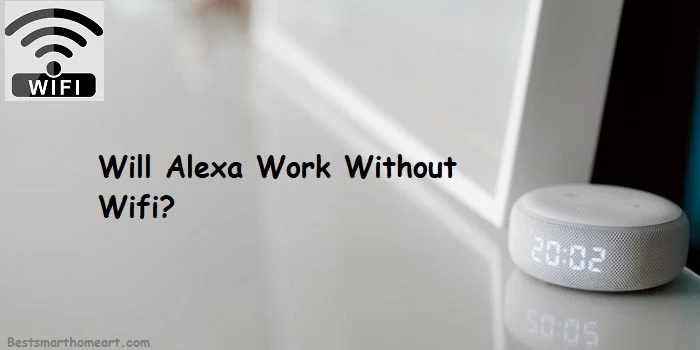How To Change WiFi On Feit Electric?
Updating WiFi settings on Feit Electric smart home devices is essential for maintaining a seamless and connected experience. Whether you’re moving to a new network or troubleshooting connectivity issues, this …
How To Change WiFi On Feit Electric? Read More