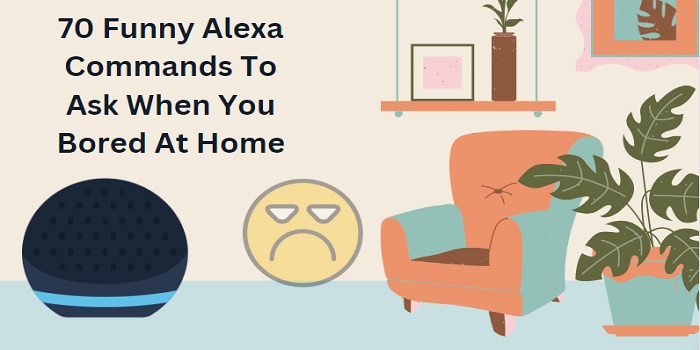Do not worry when your Alexa randomly beeps during the day or night. It’s not a severe issue and can be resolved once you identify the exact reason. I have experienced some different patterns of peeping the sound, randomly, continuously, twice, etc.
Some users experiencing Alexa beeping at night 3, 4, etc.
Let’s check what could be the problem.
Your Amazon Alexa Echo beeping (or some other weird sound like noises, chime, etc) may be due to any one of the following reason
- Low battery warning of connected Bluetooth device (Usually beep 3 times)
- Low battery on Echo speaker
- Trouble connecting to a WiFi
- Disable Alarm
- Turn off Alexa Notifications or reminders
- Stuck on the Blue ring of Death
- Echo dot can’t receive commands
- Software bugs
Know how can fix Alexa’s randomly beep
1) Low battery warning of connected devices
Have you connected any Bluetooth device to your Alexa? When it has a low battery charge, the Echo will make a beep sound. I have experienced my Echo beep 3 times once I connected my Sonos Bluetooth speaker to it having low charge on it.
I just plugged the power cord of the speaker into the power outlet, and the beep sound stopped.
So, whatever external devices are connected to your Alexa, make sure that it has a sufficient charge on it.
2) Low charge on Alexa’s built-in battery
Echo devices have built-in batteries for the convenience of moving the device around the home as well as not to disrupt the working of the device in case of power failure.
In almost all the models, the battery charge lasts up to 10 hours when it has a full charge. When the battery is almost dry, say below 10%, Echo will notify the issue with a beep sound.
So, make sure to keep the device with a minimum battery charge so that we can avoid the issue.
5th Gen device has a charging base station with a power pack battery on it which has a power backup for up to 15 hours (My experience).
I recommend you to be the device plugged into the power source if it has a fixed place, so it won’t beep randomly due to the lack of charge.
3) Trouble connecting to a WiFi network
Red light flashing followed by the beep sound on start-up indicates that there is an issue in connecting the device to the WiFi network.
You should check your WiFi router whether it is working properly. Sometimes, you can hear the prompt “She can’t connect to the internet” followed by a beep sound.
4) Disable Alarm
Once you set an alarm on your Alexa, it’ll beep at the time. You can confirm whether there is time you set for Alarm, just head up to the Alexa app on your smartphone, then tap on the “More” tab, and navigate to the alarm section.
Disable the alarm and get rid of the beep sound.
With a simple voice command, you can simply cancel it. “Alexa, please cancel the alarm“. That’s all.
5) Turn off Alexa notifications
Probably you may enable the mobile notifications on your Alexa that cause the beeping when each time there is notification comes on your mobile device.
Simply turn off the mobile notifications under the settings tab on the app.
Follow these steps.
- Open the mobile app (Alexa)
- Then tap on the Menu icon in the top left corner
- Select Settings option
- Then tap on the Notifications tab
- Select the Reminder tab,
- and then disable Mobile notifications
This will stop all the notification beep sound coming on your connected iPhone, iPad, or Android device.
In the same way, turn off Amazon shopping notifications. Once you turned ON this feature, Delivered/Out for delivery notifications will make a beep sound that can irritate you. This also can be disabled under the Reminders tab in the settings section.
Likely, enable unwanted notifications like Answer updates, things to try, etc.
6) Alexa Blue ring of death
Echo spinning Blue light continuously when there is an issue with the Alexa, what we called the Blue ring of death/ stuck on the Blue ring. Sometimes, this issue may happen with a beep sound that is only resolved by power recycling the device.
You can read the troubleshooting tips that I have written in another article, by the way, the link is included.
7) Alexa can’t listen to your voice command because of heavy nuisance around it
You should keep a minimum of silence when you provide a voice command to her. If there is a heavy sound from the TV or any other form, once you give a command with the wake word Alexa, it can’t accept it. and may produce a beep sound.
8) Alexa software has a bug, update it
How long did you use Alexa Echo without the firmware update?
Ultimately, with a simple software update, you can simply enhance the system’s efficiency. Amazon engineers frequently release the software update so that the user can update to the latest version Via downloading the file online.
Most probably, Alexa will update the system itself whenever the new version is available on their server.
You can check the availability of the new version under the settings section.
Have you ever noticed the glimmering Blue color of the Echo Dot device? which means that the device is receiving an update.
While receiving a system update, Alexa may not respond to voice commands. Wait till the process is completed.
If your Echo Dot doesn’t update to the latest version, follow the instructions in the video below to force update the device.
Also, please keep an eye on the application too. Update it regularly when a new version is available on play store/app store.
I am Shajeer, a passionate tech and smarthome enthusiast, shares his expertise on cutting-edge technologies at smarthomepassion.com. With a knack for exploring the latest trends in smart living, my blog provides valuable insights, reviews, and tips to empower readers on their journey to creating intelligent, connected homes. Dive into the world of seamless automation and innovation with my captivating content.
Follow Me On Social Media Platforms