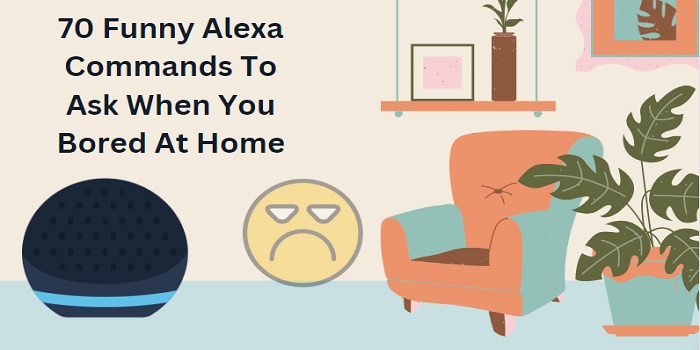One of the most common issues with Alexa recently reported is that Alexa not responding but lighting up to receive the command from the user.
This was the issue that I experienced yesterday, I just input the voice command, and the Blue light up and expected the result. But nothing happened.
Alexa is not responding but the light-up is due to it can’t receive the voice command properly. Once you say the wake word, it starts to light up, and you should clearly say the following command so that only it completes the processing of the voice and return the result.
This is the basic reason, but we can also try some other fixes when this error happens.
Reasons why Alexa not responding but lighting up
You can check the following conditions to properly get the response from Alexa.
Make sure that the Alexa command is clear and audible enough
Most users loudly say the wake word, and after that, they say the command at a low volume. If so, Alexa can’t understand the command. Because of the loudly said wake word, it starts lighting up, and due to the low-volume command, it can’t return a result.
You need to speak clearly, with sufficient volume, and close to the Echo device so that Alexa can easily understand what you are saying.
To ensure this is the issue, just move beneath the Alexa, and say a simple command like “Alexa, play a song from Coda”. If it gives the proper response, you can confirm that the issue is with your mode of delivering the Alexa commands.
Move the Echo device to a calm place
If you located your Echo smart speaker in a space full of voice nuisance, it can’t understand the voice command. Many people place the Alexa smart speaker very close to the TV, or home theater system. So, re-locate it some distance from such devices.
My recommendation is to place it on a wall, at a minimal height, but in the middle portion of your entertainment room. Because, most of us are sitting inside the hall in the middle portion, and not close to the television.
And I think it could fix the Alexa not responding issue.
Is your Alexa on MUTE? Turn off it
Once you mute the device, you couldn’t hear any voice from the speaker even when you speak the voice command, but the light up.
In order to turn off the Mute option, you can use a simple voice command as, “Alexa, Unmute”
This will unmute your device and then you’ll hear the response from Alexa.
In the same way, the issue may be due to you may set the volume too low. If the volume was set too low, you feel that Alexa not responding.
Here is the voice command to raise the volume.
“Alexa, set the volume to 10”
Is your WiFi Unstable? – Make it strong
When you have a weak or unstable WiFi network, a response issue will happen. The command will not pick by Alexa properly when having unstable internet.
To fix the issue, just restart your router or modem. Make sure that a solid and high-speed stable internet connection is there. Call the internet service provider to know if there is any issue with the service.
A simple way to check if a problem persists on your WiFi service is if you are using a mobile network connection, connect your Alexa on your phone WiFi, and check whether the response issue is still there or not. If the problem was resolved, you can confirm that your home WiFi network runs on a problem.
Restart and reset your device
Restart the Echo device after unplugging it from the power outlet for a few minutes. If this doesn’t help to fix it, you can reset the speaker to factory settings. Only do a hard reset if and only if the above-described methods don’t work.
For a 4th Gen Alexa Echo smart device, there is an action button on top to reset it. Press and hold down on it till the light on the device go off and come back.
For the 1st Gen device, usually, there is a reset button on a tiny hole. Just press on it using a small paper clip.
Whatever device you are using, like 1st, 2nd, 3rd, or 4th, you can simply reset the Echo Via the Alexa app installed on your smartphone.
Follow the steps,
open the app, and then select the devices option. Choose Echo and Alexa options. Select the Echo device and navigate to the RESET tab to restore it.
After resetting, try whether Alexa is responding to your voice command.
Server issue
There is a minute possibility that the Amazon server gets crashed. But it may happen, because I have experienced big company servers like Facebook, Google, and Twitter, running out of service for a while.
When the Amazon server experience issue, the response error will happen. But Echo will light up.
To test whether there is an issue with the server, and not with the device, do some voice command experiment with the Alexa app installed on your smartphone. If you are experiencing the same issue, you can confirm that the error is on the server.
You can wait for a few minutes or even hours to get it fixed by the Amazon engineers. They’ll automatically identify the error and will solve it as soon as possible.
Recently, many users got the issue with their servers. Even though, Amazon web service (AWS) is the top server in the world, it handled millions of requests per second, so chances of getting the server down.
Turn off brief mode and revert back
I know you have turned ON the brief mode to not say some repeated words like OK, playing from, etc. This may be a reason that the Alexa not responding to your command.
Turn off the brief mode, and try with a sample voice command to know whether the issue has been fixed or not.
You can turn ON the brief mode later.
Make sure that the microphone button is OFF
The enabled microphone button on Echo will never receive any command from a user. At the same time, the light on the device will not turn ON. This is a possible cause to fix the response issue.